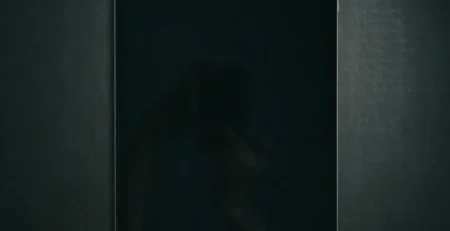Preserve Your Investment: How to Maintain the Value of Your New iPhone
It is exciting to have a brand new iPhone — it’s more than just a phone. Whether you would like to ensure that it stays in perfect condition for yourself or perhaps plan a future resale, protecting your iPhone’s value is crucial. Practical tips and strategies to keep your iPhone worth over time are included in this guide. These insights will keep your device as fresh as the day you opened it.
Invest in High-Quality Protective Gear
The most important way to keep your iPhone’s high value is by protecting it physically. Accidental drops, scratches and everyday use can dull your device’s look and functionality, lowering its resale or trade-in value. Buying good protective gear will keep the phone’s condition almost like new and save you money on repairs down the road.
Use a Durable Case
The right case can protect your iPhone from damage. There are several kinds of cases, based on your preference and needs. Rugged cases provide maximum protection with reinforced corners, shock-absorption materials and sometimes integrated screen protectors. They help individuals who spend lots of time outside and who frequently drop their cellphones.
If you want to keep your iPhone looking sleek, slim cases offer basic protection from scratches and minor drops without adding bulk. They balance aesthetics and functionality. For those who want protection with a little more function, wallet cases offer slots for your cards and cash and cover the front and back of your phone.
The material of the case also affects how well it protects and feels on your iPhone. Silicone cases are flexible and grippy. They take in shocks and resist slips and scratches, and are easy to clean. Leather cases are premium and will age gracefully. They offer decent scratch protection but may not absorb impacts as well as other materials. Rigid hard plastic cases resist dents and scratches and provide impact resistance but can be slippery to hold.
Pick a case with accurate cutouts for ports and buttons that won’t block features like the camera or speakers.
Apply a Screen Protector
The iPhone’s screen is among its most delicate and expensive parts. A cracked or scratched screen can sabotage the device’s value and appeal. A screen protector is a useful device for preserving the screen.
You will find 2 kinds of screen protectors: tempered glass protectors and plastic screen protectors. Protective tempered glass is made of reinforced glass that resembles your original screen. They provide good scratch protection and absorb impact from drops — often without the actual screen cracking.

Plastic screen protectors are typically thinner and less noticeable than glass protectors. They guard against scratches but offer minimal impact protection, making them a budget-friendly option for basic safeguarding.
The effectiveness of a screen protector depends on its proper installation. Follow these steps:
- Create a dust-free environment. Install the protector within a spotless space so dust particles can not be trapped between the protector and the screen.
- Clean the screen thoroughly. Remove fingerprints, dust and oils with the cleaning wipes or microfiber cloth, that’s usually included with the protector.
- Align carefully. Before peeling off the backing, align the protector with your screen to ensure it fits perfectly around the camera, speaker, and home button (if applicable).
- Apply gradually. Peel off the backing and place the protector on the screen from one end, laying it down slowly to avoid air bubbles.
- Remove air bubbles. If bubbles appear, use a credit card or the applicator tool to gently push them towards the edges.
Maintain the Original Packaging and Accessories

Keeping your iPhone in its original packaging and accessories is an easy yet often forgotten tip on how to preserve its value. When it is time to sell and exchange your gadget, having the original box, manuals, and accessories can make your iPhone much more appealing to potential customers allowing it to push up the resale cost of your unit.
The original packaging testifies to how well you’ve taken care of your iPhone. A complete package creates the impression the device has been well-maintained and valued by its owner. An Apple packaging may be a deciding factor when buying a used device for some buyers, especially collectors.
Accessories like chargers, headphones and cables are part of the iPhone experience. Keeping them in great condition gives value to the package. Use accessories gently to avoid wear and tear. For example, don’t bend charging cables — they’ll fray. Wipe the accessories down using a gentle, dry cloth to get rid of grime and dirt. When not in use, place accessories away to avoid damage or loss.
Keep Your iPhone Clean
A clean iPhone looks better and runs faster. Dirt, dust, and grime may collect over time and impair functionality and appearance. Establishing a routine for cleaning helps keep your iPhone looking new. For instance, wash your iPhone’s display and back with a gentle, lint free microfiber cloth at the end of the week. Many other places, like charging ports and speakers, also can collect dust. Carefully clean those areas with a soft-bristled brush or using compressed air. Every now and then, dampen a cloth slightly with a 70% isopropyl alcohol solution to disinfect surfaces, particularly during cold and flu season.

Avoid damaging methods when cleaning your iPhone. Avoid using window cleaners, solvents, aerosol sprays, compressed air, household cleaners, abrasives or ammonia. Make sure no moisture enters any openings and never submerge your iPhone in cleaning agents. Don’t use a lot of pressure on the screen — it may harm the touch sensitive area or even screen.
Protect Against Physical Damage
Physical damage is a common reason why an iPhone value drops. Beyond cases and screen protectors, simply being conscious of how and where you use your device helps to avoid accidents.
Be mindful of where you place your phone
Carefully monitoring your surroundings can help prevent damage. Avoid putting your iPhone on the edges of tables or counters where it can be knocked off. Avoid pockets with sharp objects such as keys or coins that scratch your iPhone. Use phone-specific pockets or buy protective sleeves. Keep your iPhone away from children and pets that may damage it.
Your iPhone is easily damaged by environmental conditions. Avoid leaving your iPhone in areas of extreme heat or cold — like on a car dashboard on a hot day or outside in freezing weather. Even with water-resistant features, prolonged moisture exposure can be harmful. Keep your iPhone dry and do not use it in heavy rain uncovered. Longer periods in direct sunlight will overheat your device and fry the battery.
Use protective accessories
Extra accessories can provide additional protection layers for your iPhone. Camera lens protectors shield the camera lens from scratches and cracks without affecting image clarity which is important for photo quality. Port covers keep dust and debris from building up in charging ports and headphone jacks and causing connectivity problems.
By protecting your iPhone against physical damage, you preserve its functionality and aesthetic.
Avoid Unauthorized Repairs and Modifications
While it might be tempting to seek out quick fixes or enhancements from unofficial sources, unauthorized repairs and modifications can significantly devalue your iPhone.
When your iPhone needs repair, always opt for Apple Authorized Service Providers. Authorized centers use genuine Apple parts, ensuring compatibility and quality. Repairs by unauthorized technicians can void your warranty, but authorized services maintain your warranty status. Authorized technicians are trained on specifically handling Apple products to avoid further damage.
Jailbreaking involves removing the software restrictions that iOS inflicts so as to install unapproved apps and customizations. Conversely, jailbreaking your iPhone puts it to malware and hacking attacks. Unauthorized modifications might cause crashes, bugs, and poor performance, and lead to system instability. Apple does not support jailbroken devices, and these may nullify your warranty and support eligibility.
You will keep your iPhone safe, functional, and at the highest value possible by avoiding unauthorized repairs and modifications.
Keep Software Up to Date
Routine software updates are vital for the safety and functionality of your iPhone. Keeping up with updates protects your device against known vulnerabilities.
Software updates often contain performance improvements that keep your iPhone running smoothly. They fix security flaws that malware or hackers could exploit by providing security patches. Updates may also add new functionalities to your user experience.
To check for updates:
- Open Settings on your iPhone.
- Choose General.
- Tap Software Update to see if an Update is available.

Backup your iPhone regularly to avoid data loss, theft, or damage. Allow iCloud backups to store your data to the cloud. You can also backup your iPhone with iTunes (Windows) or Findes (Mac). Use third-party apps for additional backups.
By updating your software and backing up your data often, you both maintain your iPhone’s performance and protect your personal information.

Battery Care Practices
Your iPhone battery is probably the most important component. Battery health may deteriorate over time affecting performance and user-experience. Proper battery care prolongs the life of your iPhone and maintains its value.
Use optimal charging habits to prolong battery life. Keeping your battery between 20% and 80% can prevent battery degradation. Constant charging to 100% or letting it drain completely can drain the battery faster. Always use Apple-certified charging cables and adapters for safe, efficient charging. Some cases will make your iPhone overheat while charging. Removing the case can help avoid unnecessary heat buildup.
Wireless charging is convenient, but leaving your iPhone on a wireless charger overnight can create heat. Over time, excessive heat can damage the battery. Use features such as Optimized Battery Charging to slow battery aging. This feature learns your daily charging habits and holds off charging past 80% until you need it.
Secure Your iPhone
Security is essential for protecting your private information and keeping your iPhone precious. Use strong passcodes to prevent unauthorized access. Set up biometric authentication with Face ID or even Touch ID. Instead of using simple four digit codes, use alphanumeric passcodes. Change your passcode periodically to prevent unauthorized access.
Switch on Find My iPhone to assist you to locate your device in case it is lost or stolen. Ensure that is enabled in your iCloud settings. You can lock your device remotely, show a message or even delete your information. Set up family Sharing so Family members can help find your device through their accounts.
Be Mindful of App Usage
Apps are the lifeblood of the iPhone user experience — managing them properly is the key to maintaining performance and value unchanged. Manage storage by reviewing and removing apps you no longer use to free up space. Use Offload Unused Apps to delete Apps but keep their data — saving space and not losing information. Store full-resolution images and keep smaller versions on your device with iCloud Photo Library.
Monitor app permissions to protect your privacy and performance. See which applications have access to your location, microphone, camera, and contacts within your privacy settings. Restrict applications from running in the background to conserve power and boost overall performance. Keep your apps updated to run smoothly and securely.
Plan for Future Resale
Thinking ahead about resale can maximize the return on your investment.
Timing the selling of your iPhone impacts the price you get. iPhone values drop when a brand new model is announced, so selling your unit before the launch might provide a better value. Consider selling during high-demand periods like the holiday season when buyers are more plentiful.
Conduct market research to set a competitive price. Look at online marketplaces to gauge the current value of your iPhone model. Price your iPhone competitively based on its condition, storage capacity, and included accessories. Emphasize the steps you’ve taken to maintain the device, such as using protective gear and performing regular maintenance.
Preserving Your iPhone's Value
The process of safeguarding the worth of your new iPhone requires careful handling, regular maintenance and strategic planning. By investing in quality protective clothing, keeping the original packaging, maintaining cleanliness, and being aware of usage habits, you ensure your device remains in top shape. Avoiding unauthorized repairs, keeping software updated, and caring for the battery preserve both functionality and security.
Remember that maintaining your iPhone not only enhances your everyday experience but also pays off in case you choose to trade in or sell it. Implement these tips, and you will keep your iPhone as useful as when you first held it.
Ready to Upgrade? Sell Your iPhone to Us!
Consider selling your iPhone to us in case you are thinking of upgrading your device. GadgetPickUp offers competitive prices and a hassle free purchasing procedure. Get in touch right now to receive the best deal possible on your well-maintained iPhone!