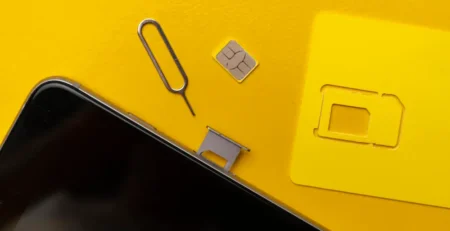Ready to Let Go? How to Sell Your Steam Deck and Get the Best Value
Many gamers have discovered the joy of PC-level performance in a handheld device thanks to the Steam Deck. If the time has come to let go—maybe you’re upgrading or need extra funds—this guide will show you how to sell your console smoothly. A few simple steps—from cleaning to choosing the right marketplace—can boost your Steam Deck’s value and attract trustworthy buyers.
Why and When to Sell Your Steam Deck
Understanding Demand
The Steam Deck has shaken up the handheld market, attracting gamers who love the idea of portable PC-level performance. Enthusiasm remains high, so it’s common to see used units hold their value well. If buyers perceive your console as well-maintained, you can often command a solid asking price.
Personal Motivations
Selling your Steam Deck could stem from a variety of reasons: maybe you’ve moved on to another gaming device, need cash for a major purchase, or simply find yourself not using the console as much. Whatever the motivation, listing it sooner rather than later can take advantage of ongoing interest.
Timing Considerations
- Major Releases: A fresh wave of buyers surfaces when new, high-profile games hit the market.
- Holiday Seasons: Gift-giving periods often spur people to look for deals on pre-owned tech.
- Before New Models: Rumors of an updated Steam Deck can create both a rush to sell and a rush to buy older models at a discount.
Balancing your personal timeline with market trends can yield a faster sale and a higher final price.

Preparing Your Steam Deck
Cleaning and Polishing
A neat-looking Steam Deck boosts buyer confidence and sets you apart from sellers who skip this crucial step. Gently wipe the exterior with a lint-free cloth to remove dust and fingerprints. For stubborn smudges, use a small amount of screen-safe solution, taking care not to saturate the device. Clear any dust from vents and ports using short bursts of compressed air.

Backing Up and Resetting
- Save Your Data: Transfer game saves and screenshots to an external drive or cloud service if you want to keep them.
- Factory Reset: Remove personal data and return the device to default settings. Most buyers prefer a Steam Deck that’s ready for immediate setup.
- Update Firmware: After the reset, verify you have the latest software. This signals that you’ve maintained the device properly.
Documenting Condition and Accessories
Note any minor scuffs or performance quirks so you can mention them in your listing. Honesty builds trust and prevents last-minute negotiations. Take well-lit photos from various angles, showing the screen, buttons, and ports. If you’re including extras like a protective case, original packaging, or a docking station, highlight them in your images and note their condition. Original boxes and manuals can add to the perceived value, so include them if you have them.
Preparing your Steam Deck thoroughly not only justifies a competitive price but also shows potential buyers they’re dealing with someone who values a smooth transaction.
Setting the Right Price
Market Research
Spend a little time browsing current listings on platforms like eBay or Facebook Marketplace to see what similar Steam Deck models fetch. Note the impact of storage capacity, included accessories, and condition on final sale prices. If you’re short on time or want a quick base price, trade-in services like ours, GadgetPickup, can provide you with an instant quote.
Assessing Condition
- Minor Cosmetic Flaws: A few light scratches won’t drastically cut your asking price, provided the hardware functions well.
- Major Issues: If the console has significant battery or performance troubles, expect to adjust the price downward. Being open about these problems can minimize back-and-forth negotiations.
Accessories and Bundles
Extras such as a carrying case, official dock, or specialized skins often justify a modest price bump. Buyers appreciate a ready-to-use bundle, but make sure you don’t overinflate your total. A balanced approach will entice more people to click on your listing and consider your offer seriously.
Negotiation Buffer

You can list the console slightly higher than your target to allow room for haggling. This tactic helps you accommodate counteroffers while still meeting your bottom line. Combine fair pricing with honesty, and you’ll likely see faster, more confident inquiries.
Choosing Where to Sell
Online Platforms
- eBay: Large, global audience and robust protections, although listing fees and shipping can eat into profits.
- Facebook Marketplace: Local-oriented, easy to use, and often fee-free. Just stay vigilant about potential no-shows or scams.
- Reddit/Game Forums: Niche communities can be beneficial if you’re willing to follow strict posting rules and respond to technical questions. Buyers here tend to be knowledgeable, which can speed up negotiations.

Trade-In Services
Services like gadgetpickup streamline everything, from getting a quote to shipping. While you might earn slightly less compared to a private sale, you sidestep the hassle of creating your own listing, dealing with buyer questions, and waiting for payment. If time is a bigger concern than maximizing returns, a trade-in or buy-back program could be a smart choice.
Local Electronics Stores
Independently owned or chain electronics stores sometimes offer buy-back or trade-in programs. This option delivers
instant payment and eliminates shipping steps. The downside is that retailers often quote conservative amounts, especially if they must refurbish the device before reselling.
Tech and Gaming Conventions
If your schedule allows, bringing your Steam Deck to a gaming expo or swap meet can produce quick, in-person deals. You’ll be able to demonstrate the device’s functionality on the spot. Just remember to factor in travel, booth fees (if any), and time spent at the event.
Your ideal marketplace depends on your priorities: a quick and easy process, maximum earnings, or engaging directly with fellow gamers.
Creating an Effective Listing
Headline That Grabs Attention
A concise, descriptive title can boost your visibility. Include details like storage size, general condition, and any standout accessories. For example, “Steam Deck 256GB + Official Dock — Excellent Condition” offers immediate clarity.
Honest, Detailed Description
- Condition Overview: Mention cosmetic wear, performance stability, and how the console has been used or stored.
- Known Issues: If battery life has diminished slightly or a button occasionally sticks, be transparent. Honesty fosters trust.
- Extra Perks: Note if you’re bundling cables, protective cases, or special skins. Let buyers know if you still have the original box.

High-Quality Photos
Clear images can set your listing apart. Photograph the device in good light from multiple angles—front, back, sides, and any notable flaws. Show close-ups of the ports, screen, and included accessories to give buyers a detailed view.
SEO Touches (If Applicable)
If your chosen platform allows for tags or keywords, include terms like “handheld gaming,” “portable PC,” or “Valve Steam Deck” to capture broader search traffic. The right keywords can mean the difference between a listing that’s overlooked and one that’s seen by serious buyers.
Shipping and Return Details
State whether you’ll cover shipping, how soon you’ll dispatch the item after payment, and if returns are allowed. Providing these details upfront helps prevent confusion and creates a smoother buyer experience.
Negotiating and Finalizing the Sale
Fielding Offers
Once your listing goes live, brace for offers that might test your resolve. Determine your bottom-line price beforehand and politely reject bids below that threshold. Stay firm yet civil—it can prompt serious buyers to meet you closer to your ideal figure.

Payment Methods
- PayPal: Often preferred for online sales due to its buyer and seller protections.
- Mobile Payment Apps: Venmo or Cash App can be convenient, but confirm their policies on disputes.
- Cash on Pickup: Great for local deals, as there are no transaction fees and the deal closes immediately.
Shipping Logistics
For remote buyers, pack the Steam Deck carefully in protective materials like bubble wrap. Use a sturdy box to prevent damage. Opt for trackable shipping and consider adding insurance to cover potential mishaps. Provide the buyer with the tracking number promptly to build trust.
Local Exchange Tips
If you decide on a face-to-face transaction, pick a public spot with cameras or high foot traffic. Consider inviting a friend for extra peace of mind, and let the buyer briefly test the console. This hands-on demonstration reassures them about the Steam Deck’s condition.
Post-Sale Support
Offering brief post-sale help—like instructions for transferring save files—can result in positive feedback or reviews. Even if the sale is “as-is,” simple gestures of support often leave a lasting good impression.
Getting Ready for the Next Gaming Chapter
You’ve tackled every major step to prepare, list, and negotiate the sale of your Steam Deck. Now’s the time to ensure a smooth final handoff and think about your next move in gaming
- Keep a Paper Trail: Save screenshots of messages and proof of payment. If disputes arise, this record will protect both parties.
- Be Responsive: Some buyers may have questions about transferring ownership or setting up the device post-purchase. A quick friendly reply can solidify your reputation.
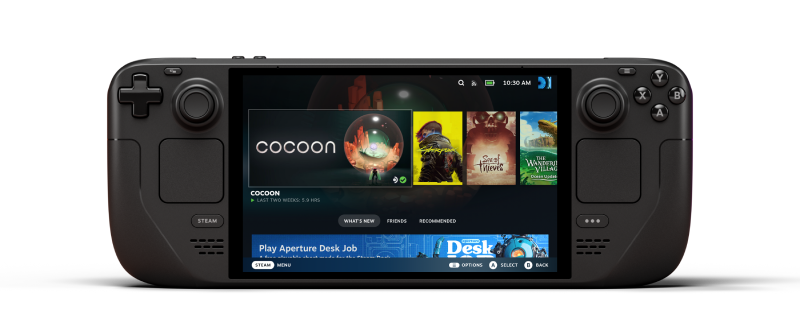
- Plan Future Upgrades: If you sold the console to fund a new rig or handheld system, start scouting deals or upcoming releases. Knowledge is power, especially when timing your next big purchase.
- Reflect on Lessons: If you’ll sell more tech in the future, note what worked well here. Building a track record of successful, honest sales can lead to quicker offers and stronger buyer trust down the road.
Wrapping up a sale on a positive note often paves the way for an even smoother experience the next time you part with a device. You’ll end up with extra cash in hand—and a clearer picture of how to navigate the resale world like a pro.
Maximize Your Earnings: Sell with GadgetPickup

Selling a Steam Deck can be straightforward if you keep it clean, set a reasonable price, and choose a reliable marketplace. Prepare well, communicate honestly, and protect yourself with safe payment methods. Once you’ve finalized the deal, you’ll walk away with new funds for your next gaming setup—possibly an upgraded console or a more powerful PC. Ready to turn your Steam Deck into quick cash without the hassle? Check out a trusted trade-in service like GadgetPickup for a simple, risk-free process—or take these steps to capture top dollar in a direct sale. The choice is yours!