How and When to Replace Your iPhone’s Battery
When you buy an Apple product, such as an iPhone, you’ll want to take great care of it. This means finding a sturdy case, so it’s protected from scratches and setting up the AppleCare+ program to keep it secure. There is just one thing that, no matter what you do, will eventually happen to your iPhone – a dying battery.
Although your iPhone battery begins at 100%, it’ll eventually drop to a percentage that makes you wonder if you should purchase a new phone or a new battery. How can you check the battery health of your iPhone? What indicators tell you that the phone needs a replacement battery?
Why Does An iPhone Eventually Die?
All batteries, rechargeable ones too, will degrade from constant use. This degradation in battery will lessen a phone’s capacity and performance. Apple states that an iPhone can last up to 500 charging cycles before it drops to an 80% or less charging capacity. This can lead to problems like the phone randomly turning off even though it looks like it had a full battery. This dying quicker than anticipated is a sign that the battery is dying.
In 2017, there was controversy with the iPhone battery. Apple attempted to solve the battery problem by slowing users’ older iPhones inconspicuously when the batteries were old. Apple iPhone fanatics were not fooled and not happy!
Apple introduced a feature, “Battery Health,” in its iOS 11.3 software, enabling users to find out what their battery’s maximum performance capability and capacity are. You can also switch the performance management to off (this is the function that Apple found itself in trouble with).
How You Can Find Out What Your Phone’s Battery Health Is
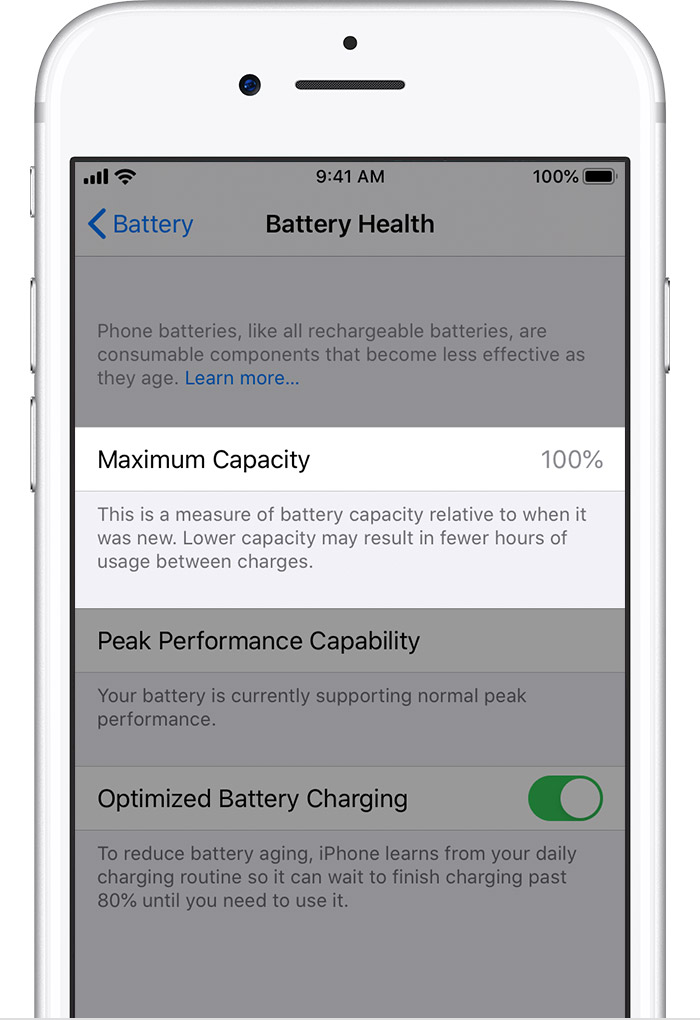
When you want to know what the battery health is for your iPhone, you’ll need to do the following steps:
Go to Settings, Battery, Battery Health. At the top of the screen is the Maximum Capacity feature. This feature informs you of the charging capabilities for your brand new iPhone. The higher this number, the longer it can go without being charged.
You should also see a “Peak Performance Capability” feature – as it depends on the percentage of the maximum capacity.
How To Understand The Messages and Percentages
It’s all technical, but understanding them isn’t all that difficult. If your iPhone’s battery percentage is at a maximum capacity of 85% or 90%, you may wonder if it’s still good. The critical aspect to remember is that the closer to 100% the battery is, the better the iPhone’s health is. Anything less than 80% means the battery isn’t working correctly.
Any percentage between 80% and 100% means the phone has, maybe, another six to 12 months.
Some factors will affect the phone and battery health, like extreme cold or heat. Make sure the iPhone is placed somewhere where it’s not too hot and not too cold to stave off possible conditioning issues with the battery.
The Peak Performance Capability message is a feature of the battery’s Maximum Capacity percentage and how the phone holds up to battery health. You may notice the following messages at any time:
“Your battery is currently supporting normal peak performance” – This means the iPhone and battery are new, and you don’t have anything to worry about, as the phone will work as it’s designed to do… for now.
“This iPhone has experienced an unexpected shutdown because the battery was unable to deliver the necessary peak power. Performance management has been applied to help prevent this from happening again. Disable…” – This means the iPhone has turned on the performance management tool automatically because something has happened to the battery to keep it working as it should. When this happens, the iPhone will start slowing itself down to avoid shutting itself down.
Yes, this is the feature that was problematic for Apple. That’s why you can choose to disable the option and speed your phone back up. Disabling this feature can cause another battery malfunction and, once it’s turned off, it can’t be started again until the battery experiences another problem.
“This iPhone has experienced an unexpected shutdown because the battery was unable to deliver the necessary peak power. You have manually disabled performance management protections” – This message is the result of manually shutting off the iPhone performance management program.
“This iPhone is unable to determine battery health. An Apple Authorized Service Provider can service the battery. More about service options…” – This message may occur when there is no listed maximum capacity percentage. It could be the battery is incorrectly installed or has a problem with it. Take your iPhone to an Apple or other repair store with Apple experience.
“Your battery’s health is significantly degraded. An Apple Authorized Service Provider can replace the battery or restore full performance and capacity. More about service options…” – This message appears when the battery is less than 80%. Your iPhone won’t quit working, but the longer the battery is used on the phone, the possibility of its performance grows. If you don’t have AppleCare+, repairing the phone can cost you a lot of money.

Time isn’t on your phone’s side, no matter how well you take care of it. In time, a battery or phone replacement will be nice. That’s just life!
When Your iPhone Battery Needs To Be Replaced
It’s possible you’ll need to visit an Apple repair store or other repair shop to get the battery replaced, but it boils down to one word: timing.
How do you know when the time is right to replace your iPhone battery? If you notice the maximum capacity is below 79%, or you get the message “Your battery’s health is significantly degraded”, it’s time to replace the battery.
Here’s a bit of warning about your iPhone and degraded battery. If you want to trade in the iPhone with companies such as GadgetPickup, it can affect how much you are offered for it on a trade-in.
You can also receive between $30 and $100 less for a fully-functional iPhone with minor scratches and dings if the battery’s maximum is 80% or less.
When Is A Repair or Replacement Necessary
If you’re thinking of doing a repair for your iPhone, it’s better safe than sorry and have someone else do it for you instead of yourself. A do-it-yourself project like this can cost you time, money and your sanity. If you want to repair your iPhone, go to any Apple store or officially-licensed repair center. They can help you replace the battery quickly and without any data loss.
However, your battery dying may actually mean it’s time to get a new phone. If so, you need to visit GadgetPickup, where we will offer you a fair price on your iPhone. You can use the money to purchase yourself a new iPhone that can last you years to come.
Ready to Sell?











